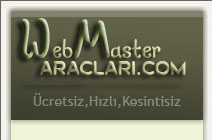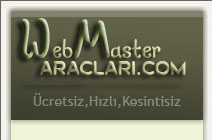|
|
PHP Resim Yüklerken Küçük Resim Oluşturma Kodu - PHP Webmaster bilgi bankası, knowledge base Webmaster Araçları
| AnaSayfa > PHP > PHP Resim Yüklerken Küçük Resim Oluşturma Kodu | |
| | Kategori | : PHP | | Gönderen | : Admin | | Tarih | : 2008-11-07 | | Puan | : 10  | Katılımcı : 1 | Katılımcı : 1 | | Okunma | : 5102 | | | | | |
| |
<?
##############################################
# Shiege Iseng Resize Class
# 11 March 2005
# shiegegeATyahoo.com
# http://shiege.com/scripts/thumbnail/
/*############################################
Sample :
$thumb=new thumbnail("./shiegege.jpg"); // generate image_file, set filename to resize/resample
$thumb->size_width(100); // set width for thumbnail, or
$thumb->size_height(300); // set height for thumbnail, or
$thumb->size_auto(200); // set the biggest width or height for thumbnail
$thumb->jpeg_quality(75); // [OPTIONAL] set quality for jpeg only (0 - 100) (worst - best), default = 75
$thumb->show(); // show your thumbnail
$thumb->save("./huhu.jpg"); // save your thumbnail to file
----------------------------------------------
Note :
- GD must Enabled
- Autodetect file extension (.jpg/jpeg, .png, .gif, .wbmp)
but some server can't generate .gif / .wbmp file types
- If your GD not support 'ImageCreateTrueColor' function,
change one line from 'ImageCreateTrueColor' to 'ImageCreate'
(the position in 'show' and 'save' function)
- If your GD not support 'ImageCopyResampled' function,
change 'ImageCopyResampled' to 'ImageCopyResize'
*/############################################
class thumbnail
{
var $img;
function thumbnail($imgfile)
{
//detect image format
$this->img["format"]=ereg_replace(".*\.(.*)$","\\1",$imgfile);
$this->img["format"]=strtoupper($this->img["format"]);
if ($this->img["format"]=="JPG" || $this->img["format"]=="JPEG") {
//JPEG
$this->img["format"]="JPEG";
$this->img["src"] = ImageCreateFromJPEG ($imgfile);
} elseif ($this->img["format"]=="PNG") {
//PNG
$this->img["format"]="PNG";
$this->img["src"] = ImageCreateFromPNG ($imgfile);
} elseif ($this->img["format"]=="GIF") {
//GIF
$this->img["format"]="GIF";
$this->img["src"] = ImageCreateFromGIF ($imgfile);
} elseif ($this->img["format"]=="WBMP") {
//WBMP
$this->img["format"]="WBMP";
$this->img["src"] = ImageCreateFromWBMP ($imgfile);
} else {
//DEFAULT
echo "Not Supported File";
exit();
}
@$this->img["lebar"] = imagesx($this->img["src"]);
@$this->img["tinggi"] = imagesy($this->img["src"]);
//default quality jpeg
$this->img["quality"]=75;
}
function size_height($size=100)
{
//height
$this->img["tinggi_thumb"]=$size;
@$this->img["lebar_thumb"] = ($this->img["tinggi_thumb"]/$this->img["tinggi"])*$this->img["lebar"];
}
function size_width($size=100)
{
//width
$this->img["lebar_thumb"]=$size;
@$this->img["tinggi_thumb"] = ($this->img["lebar_thumb"]/$this->img["lebar"])*$this->img["tinggi"];
}
function size_auto($size=100)
{
//size
if ($this->img["lebar"]>=$this->img["tinggi"]) {
$this->img["lebar_thumb"]=$size;
@$this->img["tinggi_thumb"] = ($this->img["lebar_thumb"]/$this->img["lebar"])*$this->img["tinggi"];
} else {
$this->img["tinggi_thumb"]=$size;
@$this->img["lebar_thumb"] = ($this->img["tinggi_thumb"]/$this->img["tinggi"])*$this->img["lebar"];
}
}
function jpeg_quality($quality=75)
{
//jpeg quality
$this->img["quality"]=$quality;
}
function show()
{
//show thumb
@Header("Content-Type: image/".$this->img["format"]);
/* change ImageCreateTrueColor to ImageCreate if your GD not supported ImageCreateTrueColor function*/
$this->img["des"] = ImageCreateTrueColor($this->img["lebar_thumb"],$this->img["tinggi_thumb"]);
@imagecopyresampled ($this->img["des"], $this->img["src"], 0, 0, 0, 0, $this->img["lebar_thumb"], $this->img["tinggi_thumb"], $this->img["lebar"], $this->img["tinggi"]);
if ($this->img["format"]=="JPG" || $this->img["format"]=="JPEG") {
//JPEG
imageJPEG($this->img["des"],"",$this->img["quality"]);
} elseif ($this->img["format"]=="PNG") {
//PNG
imagePNG($this->img["des"]);
} elseif ($this->img["format"]=="GIF") {
//GIF
imageGIF($this->img["des"]);
} elseif ($this->img["format"]=="WBMP") {
//WBMP
imageWBMP($this->img["des"]);
}
}
function save($save="")
{
//save thumb
if (empty($save)) $save=strtolower("./thumb.".$this->img["format"]);
/* change ImageCreateTrueColor to ImageCreate if your GD not supported ImageCreateTrueColor function*/
$this->img["des"] = ImageCreateTrueColor($this->img["lebar_thumb"],$this->img["tinggi_thumb"]);
@imagecopyresampled ($this->img["des"], $this->img["src"], 0, 0, 0, 0, $this->img["lebar_thumb"], $this->img["tinggi_thumb"], $this->img["lebar"], $this->img["tinggi"]);
if ($this->img["format"]=="JPG" || $this->img["format"]=="JPEG") {
//JPEG
imageJPEG($this->img["des"],"$save",$this->img["quality"]);
} elseif ($this->img["format"]=="PNG") {
//PNG
imagePNG($this->img["des"],"$save");
} elseif ($this->img["format"]=="GIF") {
//GIF
imageGIF($this->img["des"],"$save");
} elseif ($this->img["format"]=="WBMP") {
//WBMP
imageWBMP($this->img["des"],"$save");
}
}
}
?>
ustteki kodu resize.php olarak kayıt edin.
kullanımı
<?
include("resize.php"); //include class
$thumb=new thumbnail("./shiegege.jpg"); // generate shiegege.jpg
if ($_GET["size"]<50 || $_GET["size"]>500) { // 50-500 pixels will resize
echo "resize range 50 pixels - 500 pixels"; exit();
}
if ($_GET["mode"]=="height") { // mode resize
$thumb->size_height($_GET["size"]);
} elseif ($_GET["mode"]=="width") {
$thumb->size_width($_GET["size"]);
} elseif ($_GET["mode"]=="auto" || empty($_GET["mode"])) {
$thumb->size_auto($_GET["size"]);
}
$thumb->show(); // show resize
if ($_GET["save"]==1) // if save selected
$thumb->save("./shiegege_thumb.jpg");
?> [/PHP]
Bende bu şekilde kullanıyorum.
<?
include("resize.txt");
$thumb=new thumbnail("./resim1.JPG");// Küçülecek resim
$thumb->size_width(94); // genişliği 94px yapar eğer aşağıdaki kod varsa bunu dikkate almaz
$thumb->size_height(56); // yüksekliği 56px yapar eğer aşağıdaki kod varsa bunu dikkate almaz
$thumb->size_auto(200); // genişliğini 200 yapıp orantılı olarak boyunuda kısaltır
$thumb->jpeg_quality(75);// Resim kalitesi 75 önerilir 1 ile 100 arasında rakam girilir orjinalliğe göre
$thumb->show();// göster demek :) Küçük resmi
$thumb->save("./resim1_kucuk.jpg"); //küçülen resmin adı
?>
|
| Yorumlar | | Henüz Kimse Yorum Yapmamış, ilk yorumu siz ekleyin! | | Yorum Ekleme Aparatı | Yorum Eklemek için lütfen sol menuden giris yapınız.. | | Toplam 0 yorum listelendi. |
|